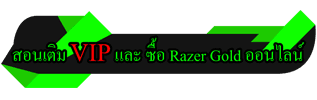Genre: Simulation
Developer: stillalive studios
Publisher: astragon Entertainment
Release Date: 14 Jun, 2018
Whether in the industrial or harbour zone, downtown, in the surrounding villages or the business park, in Bus Simulator 18, you experience up-close the exciting everyday life of a bus driver in a vast and freely drivable urban area. Get behind the wheel of your 8 original licensed city buses from the great brands of Mercedes-Benz, Setra, MAN, and IVECO and transport your passengers safely and punctually to their destinations, either solo in single player mode, or with friends in real-time multiplayer mode.
As a bus driver in the 12 different districts, you’ll face the challenges of the traffic in a big city and everything that entails. Don’t be deterred by freak weather conditions, potholes, traffic jams, fare evaders, accidents, construction sites, night driving and specific passenger requests. On the contrary, take full control of your bus, earn money, gain a good reputation owing to your safe and punctual driving style and enjoy almost limitless driving pleasure in the authentic urban locations. Use the thousands of miles of virtual roads and streets to gain new districts, new buses and new customisation options.
With the extensive modding support of Bus Simulator 18 there are no limits: create routes, build your own buses, create bus liveries, design new maps and share them with the community, or download and install the modding content available from the Steam Workshop to enhance your game experience.
But drive carefully with the buses you build! Don’t cause any damage or accidents and watch out for the speed cameras located around the city, or it could have a negative effect on your reputation, not to mention your wallet.
So, what are you waiting for? Your shift has already started!

วิธีติดตั้ง
เม้าส์ไฟล์ : ติดตั้งเกม : ก๊อปไฟล์ Crack ในโฟลเดอร์ CODEX ไปวางที่ไดร์ติดตั้งเกม : เล่น
{แนะนำ: ขณะติดตั้งเกมไม่ควรเปิดหรือเล่นโปรแกรมใดๆ}
สำคัญมากโปรดอ่าน และ ทำตาม !!
**ปิดแอนติ้ไวรัชก่อนลง Crack และปิดแอนติ้ก่อนเข้าเล่นเกม!
***ถ้าไม่มีแอนติ้ ปิด Windows Defender แทน
www.gameoverth.com