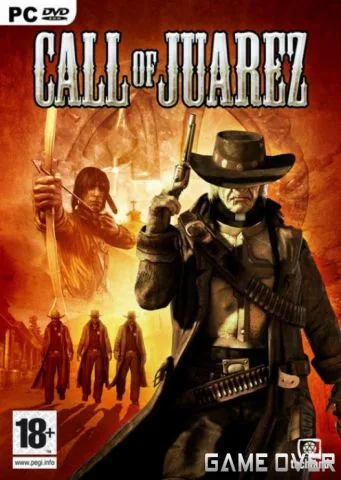
– SYSTEM REQUIREMENTS –
– VIDEOS –
– SCREEN SHOTS –

– INFO –
– VIP DOWLOAD –
1 PART
– คู่มือการใช้งาน vip filecondo –
– PASSWORD –
www.gameoverth.com
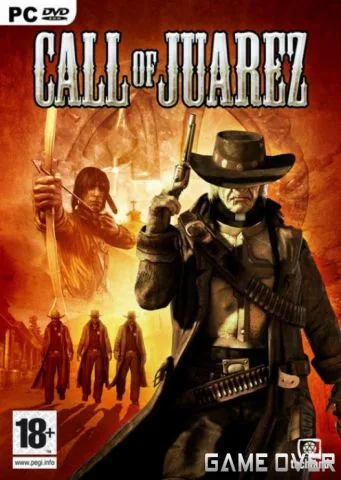
– SYSTEM REQUIREMENTS –
– VIDEOS –
– SCREEN SHOTS –

– INFO –
– VIP DOWLOAD –
1 PART
– คู่มือการใช้งาน vip filecondo –
– PASSWORD –
www.gameoverth.com
1. แสดงว่าแอนตี้ไวรัสได้ลบแครกออกไปแล้วหรือไฟล์เกมที่ติดตั้งเสียไฟล์ที่โหลดเสีย ให้ทำการโหลดใหม่และทำการติดตั้งเกมใหม่
2. Save Game อาจจะเสียหาย ให้ลบ Save กดออก หาตำแหน่ง Save เกมได้จาก google เพราะแต่ละเกมตำแหน่งไม่เหมือนกัน
3. วินโดวมีผลให้ลงใหม่ดูครับ win10 win11 มีปัญหามากเกี่ยวกับแอนตี้ไวรัส ปิดแล้วก็ยังทำงาน
ถ้าในเครื่องมีโปรแกรม Steam หรือ Origin หรือ Epic game หรือเรียกง่ายๆว่าพวกโปรแกรมที่ใช้เล่นเกมแท้ให้ปิดโปรแกรมหรือลบไปก่อน (มีโปรแกรมสตีมในเครื่องเกมจะเด้งหน้าสตีม ทำให้เล่นเกมไม่ได้)
1. หากในเครื่องมี Steam หรือ Origin หรือ Epic game หรือเรียกง่ายๆว่าพวกโปรแกรมที่ใช้เล่นเกมแท้ให้ปิดโปรแกรมหรือลบไปก่อน
2. ยังไม่ได้แครก หรือ ไม่ได้ปิดแอนตี้ไวรัส ก่อนโหลดเกม ก่อนลงเกม ก่อนเล่นเกม
1. ลงซอฟแวร์ที่จำเป็นในการรันเกมในเครื่องให้ครบ ทำตามลิงค์นี้ > https://www.gameoverth.com/fix-3/
2. ไฟล์เกมเสียให้ลองโหลดใหม่แบบไม่ผ่านโปรแกรมช่วยดาวโหลด
3. ปิดแอนตี้ไวรัส ก่อนโหลดเกม ก่อนลงเกม ก่อนเล่นเกม และ เวลาโหลดเกม ลงเกม ไม่ควร เล่นเกมไปพร้อมกันอาจทำให้ไฟล์เสียได้
ลองเช็คสเปคเครื่องตัวเองก่อนว่ารองรับกับตัวเกมไหม สเปคเครื่อง และ วินโดวต้องตรงกับที่ตัวเกมรองรับขั้นต่ำ
ไล่เช็คตามลิงค์นี้ทีละข้อ > https://www.gameoverth.com/fix-3/
เช็คก่อนว่าตัวเกมรองรับระบบจอยแบบไหน จอยเกมมี 2 ระบบ XInput กับ DInput เช็คว่าจอยเรารองรับตามที่ตัวเกมรองรับหรือไม่ เกมในคอมส่วนใหญ่จะรองรับระบบ XInput(xbox) มากกว่า DInput(PS4) : เปลี่ยนจอยธรรมดาให้เป็นจอยแท้ https://www.x360ce.com/
แนะนำซื้อจอยที่มันรองรับ 2 ระบบ จบปัญหา
1. เครื่องขาดซอฟแวร์รันเกม > https://www.gameoverth.com/fix-3/
2. ไฟล์เกมเสีย ให้โหลดใหม่ ปิดแอนตี้ก่อนโหลด ก่อนลง ก่อนเล่น ระหว่างโหลดและติดตั้งเกม ไม่ควรเล่นอะไรในเครื่อง อาจทำให้ไฟล์เสียได้ ถ้าคอมไม่แรงพอ
3. โหลดใหม่ไม่ผ่านโปรแกรมช่วยดาวโหลด
1. ตอนโหลดไฟล์ให้โหลดลงไดร์อื่นที่ไม่ใช้ไดร์ C ตอนดาวโหลดให้ SAVE ไดร์ลงอื่น
2. ตอนเลือกโฟลเดอร์ติดตั้งเกมให้ลองเปลี่ยนชื่อโฟลเดอร์เกมให้สั้นลง และเป็นภาษา EN อย่าตั้งชื่อเป็นภาษาไทย
ไล่เช็คตามลิงค์นี้ทีละข้อ > https://www.gameoverth.com/fix-3/
Copyright © 2025 Game Over
ไฟล์เกมส์ หรือไฟล์ต่าง ๆ ไม่ได้ถูกอัพขึ้นไว้บนเซิฟเวอร์ของทางเว็บ Game Over หากพบปัญหาการละเมิดลิขสิทธิ์ทางเว็บยินดีนำเกมส์ทุกเกมส์ที่แจ้งมาออกให้โดยทันที พบไฟล์ละเมิดลิขสิทธิ์โปรดแจ้ง adgameoverth[@]gmail.com
