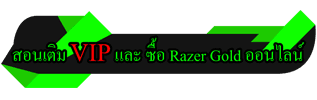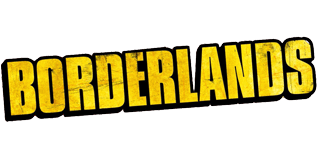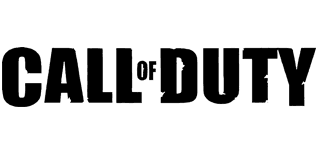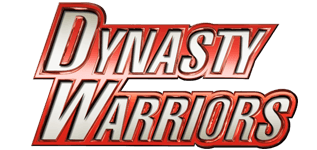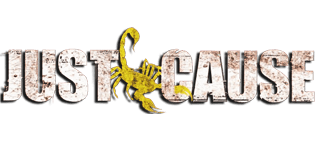– SYSTEM REQUIREMENTS –
– VIDEOS –
– SCREEN SHOTS –

– INFO –
– DOWLOAD –
PART.01 – PART.02 – PART.03 – PART.04
*ONE2UP แก้ชื่อไฟล์ให้เรียงตามลำดับ เช่น 01, 02 แล้วจึงคลายไฟล์
**ติดตั้งโปรแกรม Winrar เวอร์ชั่นล่าสุด อย่าใช้ตัวโมดิฟาย!
– VIP DOWLOAD –
– PASSWORD –
www.gameoverth.com