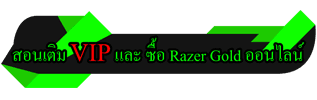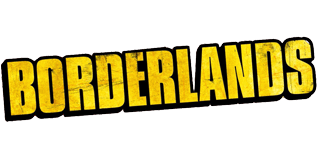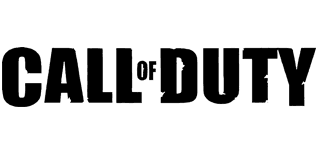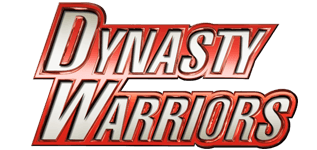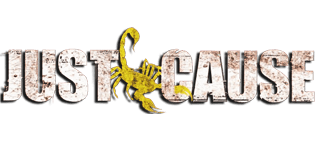ดาวน์โหลดเกมส์ Curse of the Deadwood โหลดเกมแบบไฟล์เดียว โหลดเกม โหลด


Curse of the Deadwood is a unique evolution of the twin-stick genre that will have you taking control of two unlikely friends as they fight their way through hordes of wooden zombies. Balance a varied arsenal of long-ranged weapons with devastating melee and magic attacks. Only by working together will you be able to save the Woodlings’ beautiful world of Knottington from the Curse of the Deadwood.
UNIQUE ENEMIES
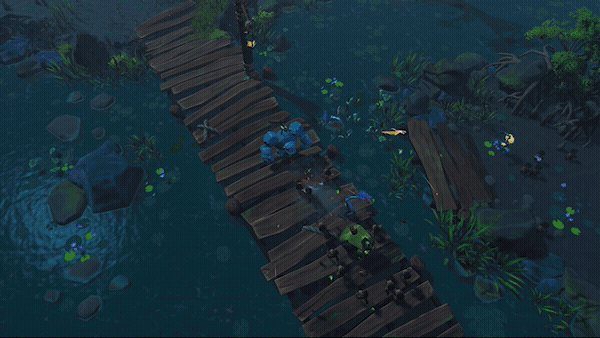
Battle an ever-evolving horde of unique enemies, including the charging Knots, the explosive Thorns, the long-ranged Splinters, and many more! Each Deadwood type has its own strengths and weaknesses that will require you to discover which weapons and attacks are most effective. Take on heart-thumping boss fights that will challenge you to push your strategies to the next level.
ARSENAL OF WEAPONS
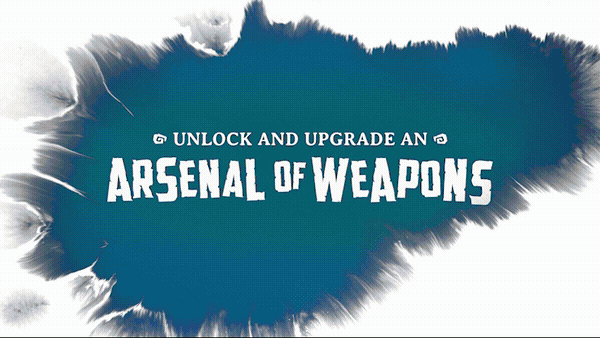
Wield a variety of unique weapons including the Saw Mauler, Twig Snapper, Amber Blammer, and more. Unleash on the Deadwood as you upgrade your arsenal with parts you find scattered around the world of Knottington. Customize your weapons by adding new and powerful abilities that will help to see you triumph against the Deadwood.
PLAY STYLE
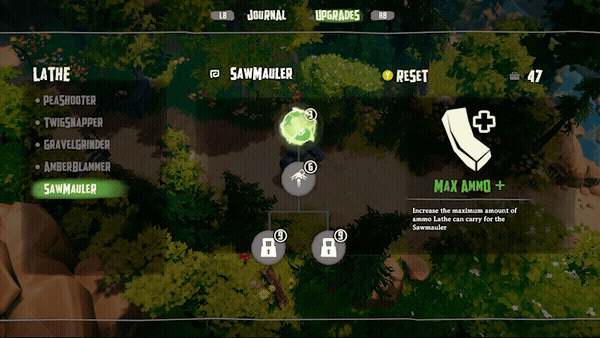
As you play through Curse of the Deadwood, a variety of ranged weapons and melee attacks become available to you. Every ranged weapon comes with a customizable skill tree for you to unlock and explore. Try out different combinations and find what works best for your play style in each combat scenario.
EXPLORATION
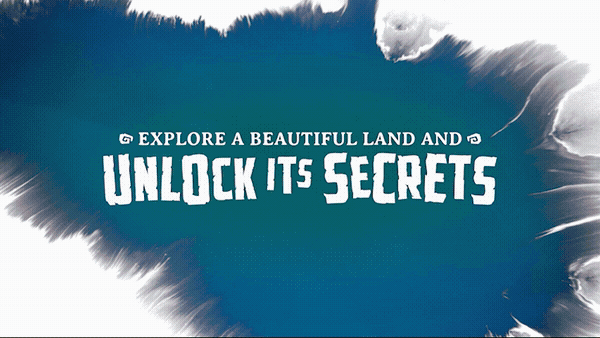
Explore the beautiful world of Knottington as you rescue its quirky and diverse citizens from the roaming Deadwood. Solve puzzles in lush forests, discover weapon upgrades in vast mountain ranges, and unravel mysteries in spooky swamps. There is always something interesting waiting around the next bend.
STORY DRIVEN
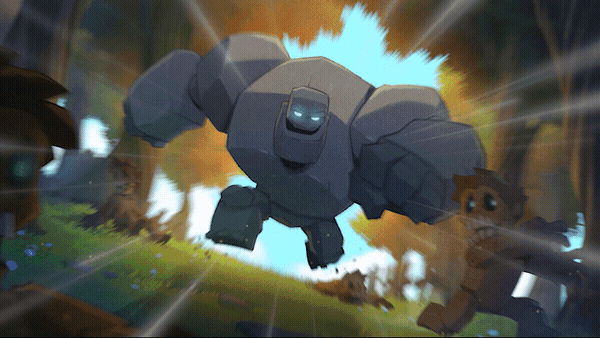
Fully voiced cinematics tell the story of an ancient spell broken, a wicked menace reawakened, and a young Woodling named Lathe who vows to do whatever he must to save his beloved home. But he doesn’t have to do it alone! A mysterious stone giant named Roguard will aid Lathe on his quest. As they take on the darkness together, they learn that, through friendship, anything is possible.
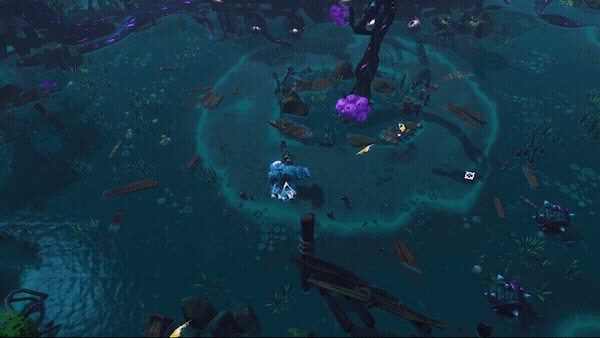
ชื่อ: Curse of the Deadwood
แนว: แอ็คชัน, ผจญภัย, แคชชวล, อินดี้, กลยุทธ์
ผู้พัฒนา: Steamroller Studios
ผู้จัดจำหน่าย: Steamroller Studios
วันวางจำหน่าย: 28 ก.ค. 2022
ขั้นต่ำ:
- ระบบปฏิบัติการ: Windows 10
- หน่วยประมวลผล: Intel i5 or AMD Equivalent
- หน่วยความจำ: แรม 8 GB
- กราฟิกส์: NVIDIA GTX 970 or AMD Equivalent
- พื้นที่จัดเก็บข้อมูล: พื้นที่ว่างที่พร้อมใช้งาน 50 GB
แนะนำ:
- ระบบปฏิบัติการ: Windows 10
- หน่วยประมวลผล: Intel i7 or AMD Equivalent
- หน่วยความจำ: แรม 16 GB
- กราฟิกส์: NVIDIA GTX 1080 or AMD Equivalent
- พื้นที่จัดเก็บข้อมูล: พื้นที่ว่างที่พร้อมใช้งาน 50 GB
ดาวน์โหลดเกมส์ Curse of the Deadwood
วิธีติดตั้ง
เม้าส์ไฟล์ : ติดตั้งเกม : เล่น
{แนะนำ: ขณะติดตั้งเกมไม่ควรเปิดหรือเล่นโปรแกรมใดๆ}
สำคัญมากโปรดอ่าน และ ทำตาม !!
**ปิดแอนติ้ไวรัชก่อนลง Crack และ ปิดแอนติ้ก่อนเข้าเล่นเกม!
*** ปิด Windows Defender ก่อนลง Crack และก่อนเข้าเล่นเกม!
****ถ้าไม่ทำตามอย่างละเอียด “เกมจะเล่นไม่ได้” !
www.gameoverth.com