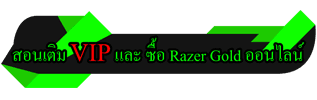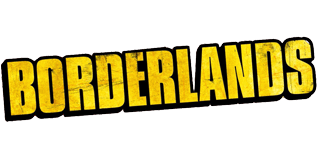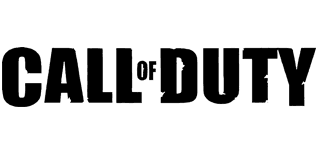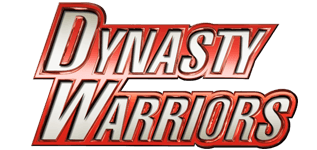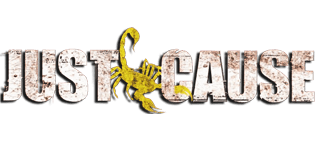ดาวน์โหลดเกมส์ ENDER LILIES: Quietus of the Knights โหลดเกมแบบไฟล์เดียว โหลดเกม โหลด

Long ago, in the distant reaches of Land’s End, an unforeseen rainfall transformed all living things into frenzied undead monstrosities known as the Blighted. Faced with a calamity far beyond their understanding, the kingdom fell into ruin with no end to the accursed rain in sight.
Meanwhile in the remnants of this devastated land, a young woman named Lily awakens in the depths of a church…
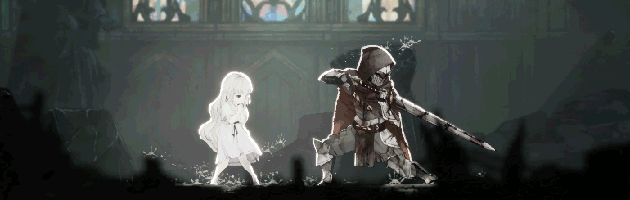
Unravel the mystery of the kingdom destroyed by the Rain of Death. Journey through the sprawling and hauntingly beautiful Land’s End, traversing a submerged forest, a sealed-off contaminated underground cavern, and a grand castle.
Formidable bosses await that will gladly claim your life given even the slightest chance. Defeat these powerful foes and release them from their unending curse to recruit them as allies. Overcome the challenges before you and search for the truth with powerful knights at your side.
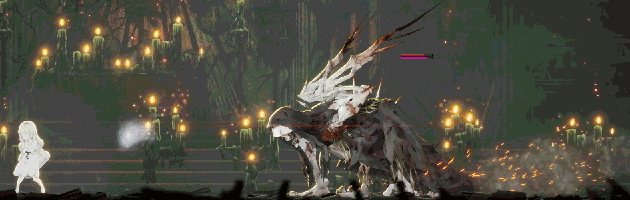
Features:
- Lead a contrasting cast of characters: a young woman joins forces with cursed knights
- Explore the vast kingdom of Land’s End and discover all its secrets
- Attack, evade, dash, and aim for victory
- Read opponents’ attacks to survive intense battles against former friends gone mad
- Acquire melee, ranged, magic, and other skills by recruiting defeated foes
- Mix and match abilities and equip hidden relics to suit your playstyle
- Take in fantastic landscapes and animations drawn in a beautiful dark fantasy style
- Immerse yourself in an atmospheric soundtrack from musical group Mili
- Uncover the mysteries of the remaining ruins and the Rain of Death in a violent world
- Determine how the story ends through your actions
- Find beauty in despair
Music
Musical group Mili’s credits include Goblin Slayer opening “Rightfully” and other anime franchises such as Ghost in the Shell.
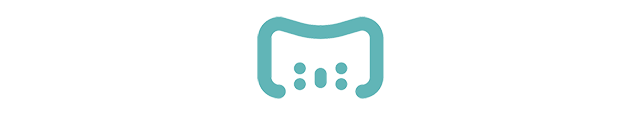
ชื่อ: ENDER LILIES: Quietus of the Knights
แนว: แอ็คชัน, อินดี้, เกมสวมบทบาท
ผู้พัฒนา: Live Wire, Adglobe
ผู้จัดจำหน่าย: Binary Haze Interactive
วันวางจำหน่าย: 21 มิ.ย. 2021
วันที่วางจำหน่ายเกมระหว่างการพัฒนา: 21 ม.ค. 2021
ขั้นต่ำ:
-
- ต้องการหน่วยประมวลผลและระบบปฏิบัติการแบบ 64 บิต
- ระบบปฏิบัติการ: Windows 7 SP1 64 bit
- หน่วยประมวลผล: Dual Core @ 2.00Ghz
- หน่วยความจำ: แรม 2 GB
- กราฟิกส์: 1GB of video RAM
- DirectX: เวอร์ชัน 11
- พื้นที่จัดเก็บข้อมูล: พื้นที่ว่างที่พร้อมใช้งาน 2 GB
- หมายเหตุเพิ่มเติม: 16:9 recommended
แนะนำ:
-
- ต้องการหน่วยประมวลผลและระบบปฏิบัติการแบบ 64 บิต
- ระบบปฏิบัติการ: Windows 10 64 bit
- หน่วยประมวลผล: Quad Core @ 2.50Ghz
- หน่วยความจำ: แรม 4 GB
- กราฟิกส์: 2GB of video RAM
- DirectX: เวอร์ชัน 11
- พื้นที่จัดเก็บข้อมูล: พื้นที่ว่างที่พร้อมใช้งาน 2 GB
- หมายเหตุเพิ่มเติม: 16:9 recommended
ดาวน์โหลดเกมส์ ENDER LILIES: Quietus of the Knights
วิธีติดตั้ง
เม้าส์ไฟล์ : ติดตั้งเกม : เล่น
{แนะนำ: ขณะติดตั้งเกมไม่ควรเปิดหรือเล่นโปรแกรมใดๆ}
สำคัญมากโปรดอ่าน และ ทำตาม !!
**ปิดแอนติ้ไวรัชก่อนลง Crack และ ปิดแอนติ้ก่อนเข้าเล่นเกม!
*** ปิด Windows Defender ก่อนลง Crack และก่อนเข้าเล่นเกม!
****ถ้าไม่ทำตามอย่างละเอียด “เกมจะเล่นไม่ได้” !
www.gameoverth.com