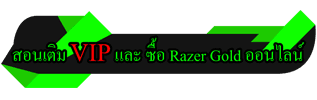ดาวน์โหลดเกมส์ Farm Manager 2021 โหลดเกมแบบไฟล์เดียว โหลดเกม โหลด

Get ready for a logistic challenge in the next part of the best-selling series, which has been sold in over 120,000 copies! In Farm Manager 2021, as a farm manager, you have to ensure the right level of harvest, employee satisfaction, animal health, equipment efficiency and proper crop processing. You can buy new plots and use materials from abandoned buildings to expand your farm. Thanks to the new, more intuitive interface, employee management is even simpler.
In Farm Manager 2021 you will find even more plant species to grow. Now also organic ones! Grow celery, carrots, currants, gooseberries, onions and more. Observe plant growth. The new mechanics allow automatic field management using available employees and machines.
Enjoy a variety of machines that you can use when working in the field. Buy and sell them on the stock market. Look for bargains among used machines.
In Farm Manager 2021 you will find bees, sheep, goats, chickens, turkeys, ducks, geese and cows. For the first time, you will be able to set up a fish farm, ostrich, wild boar and quail farm.
Logistics center, mechanic’s garage, veterinary center and much more! The logistics center will allow you to transport larger quantities of resources and products easier and faster. In the mechanic’s garage, they will take care of your agricultural machinery. Employees from the veterinary center will ensure the health of your farm animals.
Prepare fields in spring, care for plants in summer, harvest crops in autumn and grow plants in greenhouses in winter. The weather can be dangerous for your farm. Heavy rain and hail may affect crop harvesting, and a thunderstorm can cause a fire that will damage your farm.
A satisfied employee is a good employee! Hire permanent and seasonal employees. Keep employees satisfied, control payroll and overtime. Increase their qualifications through trainings. Remember that everyone deserves a rest. Angry employees can leave at any time, so it’s really worth taking care of them.
ชื่อ: Farm Manager 2021
แนว: อินดี้, จำลองสถานการณ์, กลยุทธ์
ผู้พัฒนา: Cleversan Software
ผู้จัดจำหน่าย: PlayWay S.A., Sim Farm S.A.
แฟรนไชส์: PlayWay S.A., Sim Farm S.A.
วันวางจำหน่าย: 6 พ.ค. 2021
ขั้นต่ำ:
- ต้องการหน่วยประมวลผลและระบบปฏิบัติการแบบ 64 บิต
- ระบบปฏิบัติการ: Windows 7/8/10 (64-bit versions)
- หน่วยประมวลผล: Intel i5-8400, AMD Ryzen 5 2600
- หน่วยความจำ: แรม 8 GB
- กราฟิกส์: GTX 1050 4GB
- DirectX: เวอร์ชัน 11
- หน่วยบันทึกข้อมูล: พื้นที่ว่างที่พร้อมใช้งาน 8 GB
แนะนำ:
- ต้องการหน่วยประมวลผลและระบบปฏิบัติการแบบ 64 บิต
- ระบบปฏิบัติการ: Windows 7/8/10 (64-bit versions)
- หน่วยประมวลผล: Intel i7-8700K, AMD Ryzen 5 3700X
- หน่วยความจำ: แรม 16 GB
- กราฟิกส์: GTX 1660 Ti 6GB
- DirectX: เวอร์ชัน 11
- หน่วยบันทึกข้อมูล: พื้นที่ว่างที่พร้อมใช้งาน 8 GB
ดาวน์โหลดเกมส์ Farm Manager 2021
วิธีติดตั้ง
เม้าส์ไฟล์ : ติดตั้งเกม : เล่น
{แนะนำ: ขณะติดตั้งเกมไม่ควรเปิดหรือเล่นโปรแกรมใดๆ}
สำคัญมากโปรดอ่าน และ ทำตาม !!
**ปิดแอนติ้ไวรัชก่อนลง Crack และ ปิดแอนติ้ก่อนเข้าเล่นเกม!
*** ปิด Windows Defender ก่อนลง Crack และก่อนเข้าเล่นเกม!
****ถ้าไม่ทำตามอย่างละเอียด “เกมจะเล่นไม่ได้” !
www.gameoverth.com