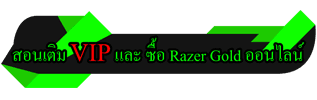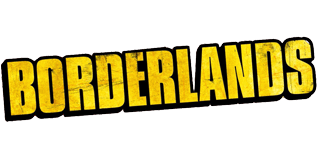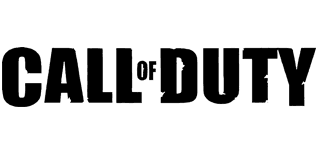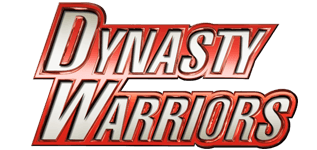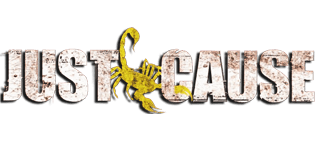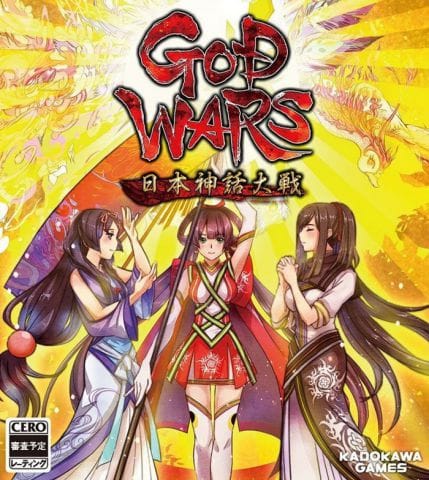
– INFO –
God Wars: The Complete Legend เกมวางแผนแนว RPG ที่เคยได้รับความนิยมมาแล้วทั่วโลก จากผู้พัฒนา Kadokawa Games
ABOUT THIS GAME
■Overview
The game introduces new elements such as "Status Effects", "Hate Elements", "Decoys", and "Summoning Beasts" into this traditional Tactical RPG. It adds both fun and attraction while inheriting the lineage of classical Tactical RPG making this a truly advanced and ultimate edition of Tactical and Strategy RPGs.
Players can now enjoy the main scenario, "The Future Past" and additional challenging stages, "Labyrinth of Yomi" and "The Deep Levels" in this game. "Labyrinth of Yomi" is an intermediate level stage where players are required to fully develop their characters "Jobs" to clear the stage. New challenges for advanced players awaits at the last stage, "The Deep Levels" where players will need to configure and determine optimal formations from the character's exclusive job and exclusive skills as well as coming up with effective strategical tactics.
■Story
The heroine "Kaguya" controlling her destiny by her own will and her friends who join along the path on this journey establishes the legendary ancient kingdom of "Yamataikoku" by overcoming various obstacles and challenges. Among the friends and other characters who will come across in this adventure are 25 including "Momotaro", "Urashima", "Okuninushi", "Sakuya", a motif of "Konohanasakuyahime", and "Iwanaga" who are all legendary heroes of myths and fairy tales representing ancient Japan.
KEY FEATURES
・The two new challenging stages "Labyrinth of Yomi" and "The Deep Levels" are additionally implemented to the main scenario.
・The following challenging elements attractive and captivating to tactical RPG players are implemented;
(1) 142 battle stages
(2) 478 types of skills
(3) 4 levels of difficulty setting
(4) Multiple playthroughs are possible
(5) Multiple endings are set
・An overwhelming game volume with a total play time of 160 hours
・Playable by using your Mouse and keyboard!
・An "Alignment" function to change character in the formation screen and an automatic placement function for your team members on the map are newly added!
Genre: Adventure, RPG, Simulation
Developer: KADOKAWA GAMES, LTD
Publisher: KADOKAWA GAMES, LTD
Release Date: 13 Jun, 2019
– SYSTEM REQUIREMENTS –
MINIMUM:
Requires a 64-bit processor and operating system
OS: Windows 10/8/7
Processor: Core2 Duo 2.60 GHz
Memory: 2 GB RAM
Graphics: GeForce 9500 GT
DirectX: Version 9.0c
Storage: 4 GB available space
Sound Card: onboard chipset
RECOMMENDED:
Requires a 64-bit processor and operating system
OS: Windows 10/8/7
Processor: Core i5-2500 3.30 GHz
Memory: 4 GB RAM
Graphics: GeForce GTS 450
DirectX: Version 9.0c
Storage: 4 GB available space
Sound Card: onboard chipset
– VIDEOS –
– SCREEN SHOTS –

FULL – HOODLUM : 5.27 GB
5.27 GB (5,668,964,352 bytes)
– DOWLOAD –
– VIP DOWLOAD –
สำรอง
Filecondo (VIP Download 1 Part)
วิธีติดตั้ง
++ เม้าส์ไฟล์ – ติดตั้งเกม – ก๊อปไฟล์ Crack ในโฟลเดอร์ HOODLUM ไปวางที่ไดร์ติดตั้งเกม – เล่น ++
**ปิดแอนติ้ไวรัชก่อนลง Crack และปิดแอนติ้ก่อนเข้าเล่นเกม!
– PASSWORD –
www.gameoverth.com