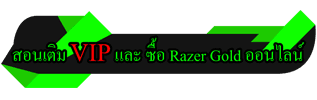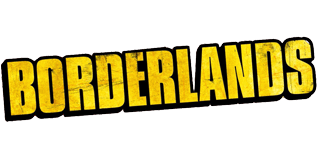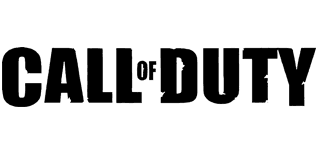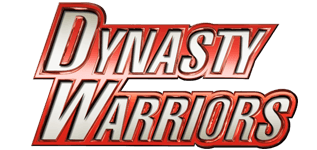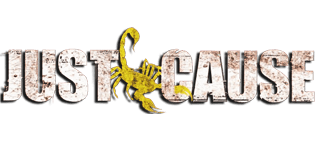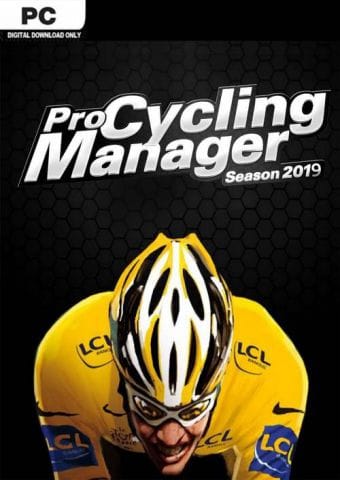
– INFO –
ABOUT THIS GAME
Manage your own team of professional cyclists in the new 2019 season. Take the lead in over 200 races and 600 stages around the world and try to win legendary races like La Vuelta and the Tour de France.
Manage, negotiate contracts and land new sponsors, plan your training and strategy, and execute your tactics during races to pedal your way to victory!
Pull on the jersey of a professional cyclist and pursue your career to become a champion in Pro Cyclist mode. Compete against or team up with your friends in Online mode with up to 16 players. Solo or online, be the best to take your team to the top.
New for 2019:
Experience the new stages of the Tour de France 2019
A redesigned Pro Cyclist mode including a new skill system
A revamped user interface for menus and during races
Improved AI for even more realistic cyclist behaviours
An improved contract system with offers based on targeted teams
Your destiny and that of your team is in your hands!
Genre: Simulation, Sports
Developer: Cyanide Studio
Publisher: Bigben Interactive
Release Date: 27 Jun, 2019
– SYSTEM REQUIREMENTS –
MINIMUM:
Requires a 64-bit processor and operating system
OS: Windows 8/10 (64-bit)
Processor: AMD/Intel dual-core 2.5 GHz
Memory: 4 GB RAM
Graphics: 512 Mo, ATI Radeon HD 5570/NVIDIA GeForce GT 240/Intel HD 4600
Network: Broadband Internet connection
Storage: 11 GB available space
RECOMMENDED:
Requires a 64-bit processor and operating system
OS: Windows 8/10 (64-bit)
Processor: AMD/Intel quad-core 3.0 GHz
Memory: 8 GB RAM
Graphics: 1 GB, AMD Radeon HD 7850/NVIDIA GeForce GTX 560
Network: Broadband Internet connection
Storage: 11 GB available space
– VIDEOS –
– SCREEN SHOTS –

FULL – SKIDROW : 6.70 GB
6.70 GB (7,201,914,880 bytes)
– DOWLOAD –
– VIP DOWLOAD –
สำรอง
Filecondo (VIP Download 1 Part)
วิธีติดตั้ง
++ เม้าส์ไฟล์ – ติดตั้งเกม – ก๊อปไฟล์ Crack ในโฟลเดอร์ SKIDROW ไปวางที่ไดร์ติดตั้งเกม – เล่น ++
**ปิดแอนติ้ไวรัชก่อนลง Crack และปิดแอนติ้ก่อนเข้าเล่นเกม!
You now got 2 options:
OPTION 1 – AUTOMATIC
A. Run the included Pro.Cycling.Manager.2019.Account.Setup.exe and it
will setup an account for you.
B. Continue to 7
OPTION 2 – MANUAL
B. Copy the Users.cdb and Users.bkp files from SKIDROW folder and into
UsersUSERNAMEAppDataRoamingPro Cycling Manager 2019
C. Run game once and you reach a "create account" page – then Quit
D. Copy the Users.cdb and Users.bkp files from SKIDROW folder and into
UsersUSERNAMEAppDataRoamingPro Cycling Manager 2019
7. Run game and choose SKIDROW account and connect (works offline)
8. Support the companies, which software you actually enjoy!
9. Remember to run game with admin rights – especially on drive C:
10. Play the game
11. Support the companies, which software you actually enjoy!
– PASSWORD –
www.gameoverth.com