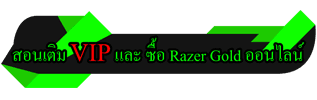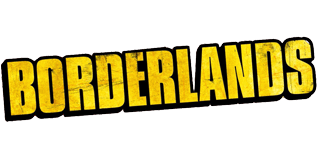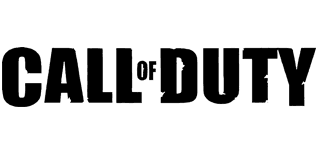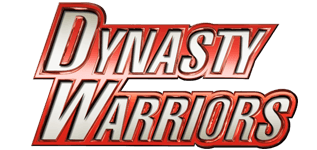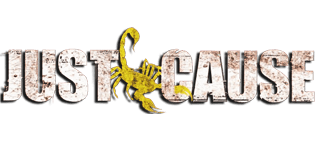ดาวน์โหลดเกมส์ Strategic Mind โหลดเกมแบบไฟล์เดียว โหลดเกม โหลด
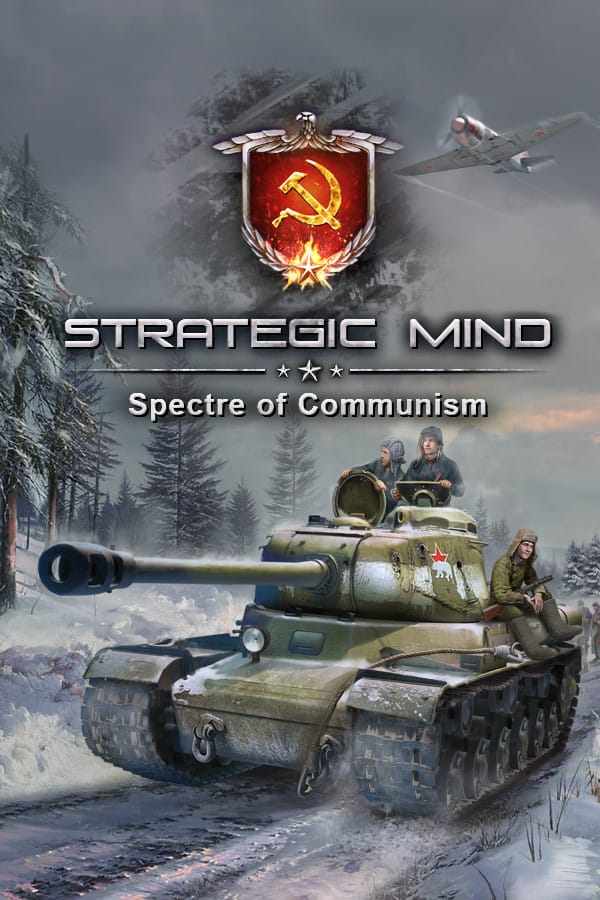
A spectre is haunting Europe — the spectre of communism. (c) Karl Marx, The Communist Manifesto
Strategic Mind: Spectre of Communism is a (hi)story-driven turn-based strategy set in the WW2 period. It offers refined wargame mechanics, story-rich gameplay, and modern 3D graphics. Lead the USSR Armed forces staging the world Communist revolution.
The game has many historical operations and events but also features a number of alternate history moments. It is created with great care and attention to historical details by a team which is passionate about WW2 history. Watching cinematics before and after every operation you can almost feel that you are indeed a participant of the unfolding epochal events. Moreover, numerous primary and secondary objectives allow you to explore every battle in detail. The gameplay is plot-driven and features many historical personalities such as Joseph Stalin, Georgy Zhukov, Vyacheslav Molotov, Kliment Voroshilov, Lavrentiy Beria, Aleksandr Vasilevsky, Konstantin Rokossovsky and others.
Strategic Mind: Spectre of Communism is the third installment in the Strategic Mind line of games. The first one – “Strategic Mind: The Pacific” – was about naval warfare during the Pacific War, while the second one – “Strategic Mind: Blitzkrieg” – was telling the story of the European theater from the German perspective. It is high time “Strategic Mind: Spectre of Communism” tells the USSR story in WW2, a story filled with valiant hearts and vile betrayals. As a part of the Strategic Mind franchise, it will retain many features of the series along with adding new content and features to the existing variety.
GENRE: Simulation, Strategy
DEVELOPER: Starni Games
PUBLISHER: Starni Games
RELEASE DATE: 14 Nov, 2020
ขั้นต่ำ:
- ต้องการหน่วยประมวลผลและระบบปฏิบัติการแบบ 64 บิต
- ระบบปฏิบัติการ: Windows 7 SP1, Windows 8.1, Windows 10 (64-bit versions only)
- หน่วยประมวลผล: Dual-core Intel or AMD, 2.0 GHz or faster
- หน่วยความจำ: แรม 4 GB
- กราฟิกส์: Nvidia GTX 750 Ti or better or AMD HD 7870 or better
- DirectX: เวอร์ชัน 11
- หน่วยบันทึกข้อมูล: พื้นที่ว่างที่พร้อมใช้งาน 25 GB
- การ์ดเสียง: Onboard
แนะนำ:
- ต้องการหน่วยประมวลผลและระบบปฏิบัติการแบบ 64 บิต
- ระบบปฏิบัติการ: Windows 7 SP1, Windows 8.1, Windows 10 (64-bit versions only)
- หน่วยประมวลผล: Dual-core Intel or AMD, 2.5 GHz or faster
- หน่วยความจำ: แรม 8 GB
- กราฟิกส์: AMD RX 470 or Nvidia GTX 1050 or better
- DirectX: เวอร์ชัน 11
- หน่วยบันทึกข้อมูล: พื้นที่ว่างที่พร้อมใช้งาน 25 GB
- การ์ดเสียง: Onboard
ดาวน์โหลดเกมส์ Strategic Mind: Spectre of Communism
วิธีติดตั้ง
เม้าส์ไฟล์ : ติดตั้งเกม : ก๊อปไฟล์ Crack ในโฟลเดอร์ CODEX ไปวางที่ไดร์ติดตั้งเกม : เล่น
{แนะนำ: ขณะติดตั้งเกมไม่ควรเปิดหรือเล่นโปรแกรมใดๆ}
สำคัญมากโปรดอ่าน และ ทำตาม !!
**ปิดแอนติ้ไวรัชก่อนลง Crack และ ปิดแอนติ้ก่อนเข้าเล่นเกม!
*** ปิด Windows Defender ก่อนลง Crack และก่อนเข้าเล่นเกม!
****ถ้าไม่ทำตามอย่างละเอียด “เกมจะเล่นไม่ได้” !
www.gameoverth.com