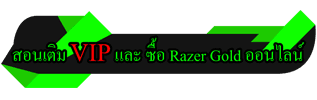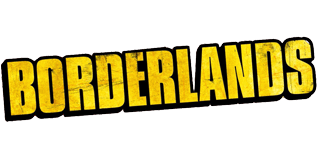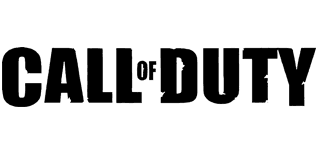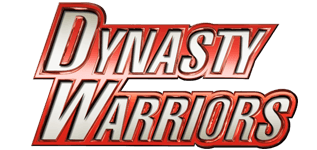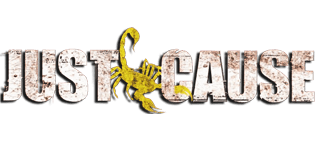ดาวน์โหลดเกมส์ Way of the Hunter โหลดเกมแบบไฟล์เดียว โหลดเกม โหลด
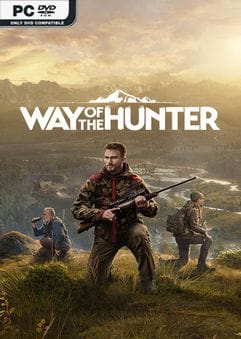
This authentic hunting experience lets you explore and hunt in large open-world environments in the USA and Europe . Discover true to life animals in beautiful natural habitats and handle various detailed and highly realistic weapons.

Way of the Hunter provides a highly immersive, completely integrated experience amongst stunning wildlife with true to live animal group behavior. Witness the changing of complex ecosystems that react and adapt to your input. Learn what it means to be a true hunter and put your skills to the test.
Face the challenges of ethical hunting, supported by a compelling story, or simply enjoy hunting the rich environments freely.
Dozens of strikingly detailed animal species with realistic behavior models for a truly immersive hunting experience
Hunt like a pro with features that highlight animal signs, blood splatter analysis, and shot review with the rewindable bullet camera
Hunt your way through two unique and rich locations by car or by foot. Both the Pacific Northwest and Transylvania cover a terrain of 144 square km/55 square miles each
Use Hunter Sense to highlight important details and info, or disable it and customize your HUD for a hardcore experience
Complex Trophy system generates unique antlers and horns based on multiple factors like fitness and age
Sophisticated natural animal animations and reactions when sensing the players presence
24-hour day/night cycle with changing wind and weather
Realistic ballistics and bullet physics simulation
A broad selection of firearms and equipment, including licensed gear from Bushnell, Federal, Leupold, Primos, Remington and Steyr Arms
An in-game economy that lets you hunt game and sell the meat to purchase new gear, hunting passes, and taxidermy for your trophy stands
A compelling story about the struggles of a family hunting business, and the rivalry and friendships that surround it
Enjoy your perfect hunting adventure among friends in co-op mode
- Intuitive photo mode for capturing and sharing your favorite moments
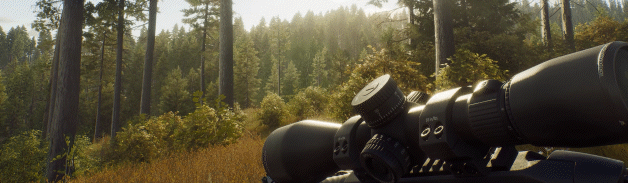
ชื่อ: Way of the Hunter
แนว: ผจญภัย, จำลองสถานการณ์, กีฬา
ผู้พัฒนา: Nine Rocks Games
ผู้จัดจำหน่าย: THQ Nordic
แฟรนไชส์: Way of the Hunter
วันวางจำหน่าย: 16 ส.ค. 2022
ขั้นต่ำ:
-
- ต้องการหน่วยประมวลผลและระบบปฏิบัติการแบบ 64 บิต
- ระบบปฏิบัติการ: 64bit OS – Windows 10
- หน่วยประมวลผล: AMD Ryzen 3 3100 / Intel Core i3-8100
- หน่วยความจำ: แรม 8 GB
- กราฟิกส์: GeForce GTX 960 / Radeon R9 380
- DirectX: เวอร์ชัน 11
- พื้นที่จัดเก็บข้อมูล: พื้นที่ว่างที่พร้อมใช้งาน 15 GB
แนะนำ:
-
- ต้องการหน่วยประมวลผลและระบบปฏิบัติการแบบ 64 บิต
- ระบบปฏิบัติการ: 64bit OS – Windows 10
- หน่วยประมวลผล: Intel i7 quad-core
- หน่วยความจำ: แรม 16 GB
- กราฟิกส์: NVidia GTX 2070 Super 8GB VRAM
- DirectX: เวอร์ชัน 11
- พื้นที่จัดเก็บข้อมูล: พื้นที่ว่างที่พร้อมใช้งาน 15 GB
ดาวน์โหลดเกมส์ Way of the Hunter
วิธีติดตั้ง
เม้าส์ไฟล์ : ติดตั้งเกม : เล่น
{แนะนำ: ขณะติดตั้งเกมไม่ควรเปิดหรือเล่นโปรแกรมใดๆ}
สำคัญมากโปรดอ่าน และ ทำตาม !!
**ปิดแอนติ้ไวรัชก่อนลง Crack และ ปิดแอนติ้ก่อนเข้าเล่นเกม!
*** ปิด Windows Defender ก่อนลง Crack และก่อนเข้าเล่นเกม!
****ถ้าไม่ทำตามอย่างละเอียด “เกมจะเล่นไม่ได้” !
www.gameoverth.com